
EMBEDDED DOCUMENT MANAGEMENT SOLUTIONS
MICROSOFT POWER PLATFORM
Leverage Datahaven 365 to build document-enabled Power Apps,
automate document processes in Power Apps and other Microsoft
business applications, create smarter bots, and visualize document data
Transactional document management
for the Power Platform
The tools available with the Power Platform—including Power Apps, Power Automate, and Power Virtual Agent—enable organizations to quickly build purpose-specific apps, automate processes, and create smart bots.
Datahaven 365 can rapidly strengthen the capabilities of the Power Platform to enable your organizations to manage transactional documents as part of your purpose-specific apps, your automated processes, and your smart chatbots.
Extend Power Apps
beyond Office 365 “file attachments” so
you can manage scanned documents
and emails that relate to transactions
If you’re considering developing or already have developed one or more Power Apps for your organization, then you know that Power Apps enable low-code data applications to be developed quickly by the people closest to the business challenge.
But if you need to enable your Power App to manage the documents, emails, and other electronic files related to the transactional data managed by the Power App, you will be disappointed. (Hint: File attachments only suffice for the simplest of requirements.)
What little “document management” functionality Power Apps do provide relies on SharePoint and is limited to helping to manage the document collaboration process with Office 365 files like Word, Excel, and PowerPoint.
The Power Apps toolset offers nothing to help your organization manage documents, emails, and other electronic files (such as pictures of an inventory item) that relate to transactions and other records in your core business applications.
There’s a big gap between Power Apps’ support for file attachments and what a modern organization requires from a document management solution.
Datahaven fills these gaps by enabling Power App developers to add a full range of document management functionality—from basic to advanced—to any of your Power Apps. With
Datahaven you can quickly support functionality that includes inbound document capture, automated naming and filing, document and transaction archiving, content distribution, document approvals, automated data entry, and granular security and audit trails.
Simply drag and drop the Datahaven components you need to enhance your Power App to offer an embedded document management solution that can range from the simple to the complex.
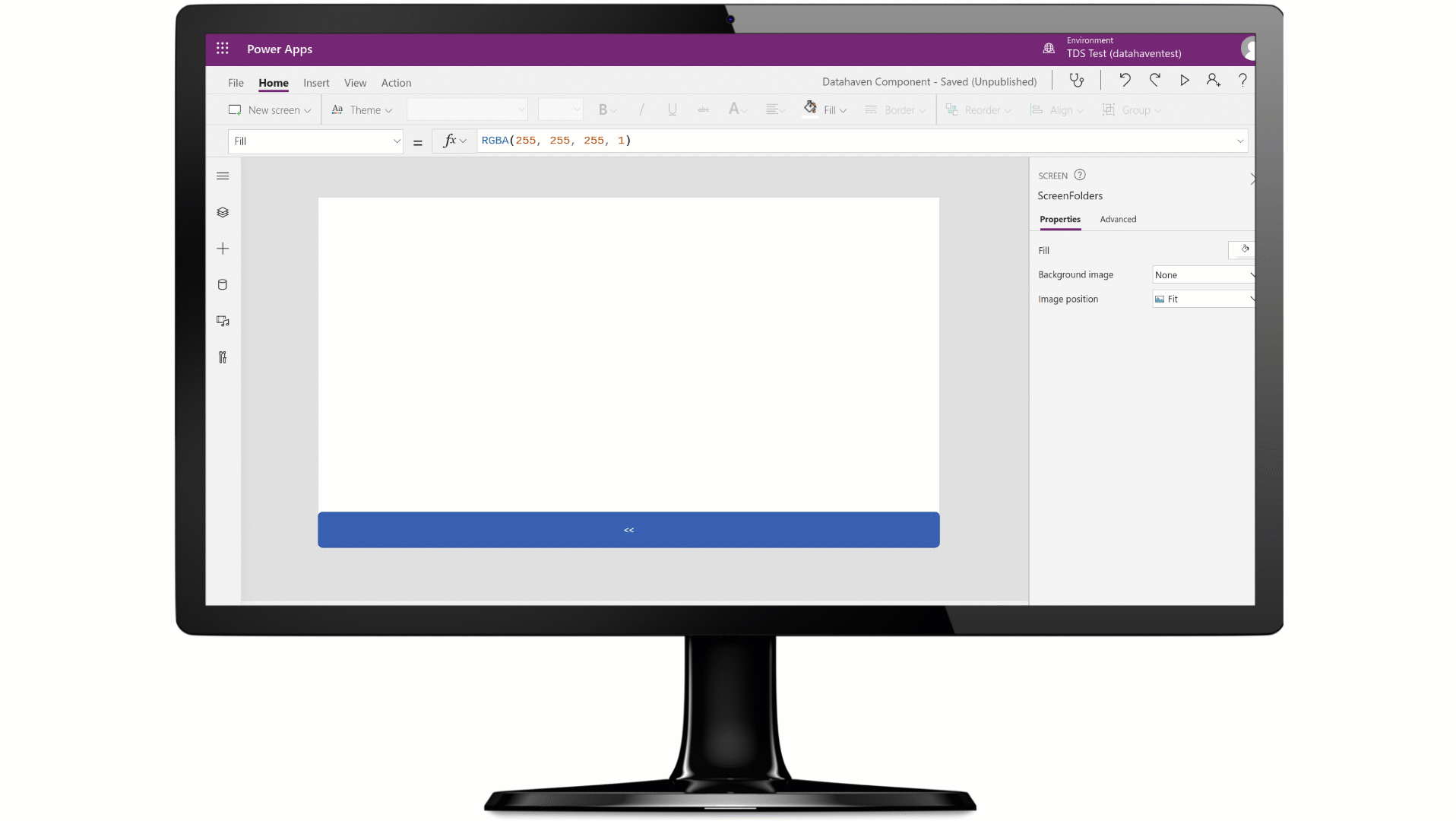
Democratize access to, and maximize visibility of, important documents linked to records in other systems by embedding our patented,
virtual folder structures in your Power Apps
You can embed Datahaven 365 directly into your Power Apps.
This unique, embedded integration will provide your Power Apps users—whether they are in the office, on the road, or at home—with instant, context-sensitive visibility to the full universe of relevant documents, emails, and other electronic files whether they are linked to a channel in Microsoft Teams or to a record in another application such as your ERP or CRM systems.
Datahaven achieves this universal visibility by embedding its patented, virtual folder structures directly inside of the Power Apps interface to display all interrelated unstructured content—whether this content has been linked to a channel in Teams or to records in other applications.
Among other benefits, this universal visibility will eliminate emails and phone calls between departments seeking copies of important documents or emails and accelerate navigation among related records in other business applications, including Business Central, Finance & Operations, and Customer Engagement.
De-centralize, standardize, and incorporate the inbound capture and outbound distribution processes applicable to other areas
within your organization
By embedding Datahaven 365 directly inside of your Power App, your organization will be able to provide a streamlined, universal process for capturing inbound content with support for scanning, importing, and dragging-dropping documents and emails.
Because Datahaven programmatically names, files, and links this content to a record through the Common Data Model, you will achieve consistent naming and filing of this content across your organization—regardless of what application is used—so that everyone can easily navigate and locate content no matter where it might have originated.
Once stored in the Datahaven repository, every authorized user will have access to a “single source of truth” for documents from which your organization will be able to standardize, accelerate, and automate distribution of documents (even those stored in other systems like your ERP or CRM).
To ensure consistency, Datahaven automatically names and files each outbound message alongside its other related content in the Datahaven patented, virtual folder structure.
Democratize access to critical document-centric approval processes in other systems by embedding Datahaven 365 workflow queues in your Power App
Datahaven also provides access to its document-centric workflow queues (the same queues with the same contents in these other applications) so users of your Power App can participate in the same workflow routing and approval process that exists for other applications such as Business Central, Customer Engagement, and Finance & Operations.
Ensure that all document interactions by Power Apps users are security-controlled and recorded for auditing and compliance requirements
Not only is everything in Datahaven 365 context-sensitive, it is also security-controlled and tracked in a detailed audit trail--whether the content is accessed from a Power App or from another application.
With hundreds of document-centric privileges and permissions and options for enterprise-level security, Datahaven can help any size organization, including publicly-traded corporations, ensure better legal and regulatory compliance related to financial management, privacy, and other laws and regulations.
For companies with specific legal and regulatory compliance requirements, Datahaven can apply special security rules such as your organization’s Delegation of Authority matrix. Datahaven also supports the application of Sarbanes Oxley (SOX) principles such as segregation of duties.
Leverage Power Automate to build no-code workflows that extend and connect the data-centric workflows of Microsoft Dynamics and the document-centric workflows of Datahaven 365
By leveraging Datahaven with Power Automate, you can build no-code workflows that
-
cause document-centric events to occur in Datahaven (routing, approval, etc.) or
-
cause data-centric events (adding/modifying data) to occur in an application based on document-centric actions that occur in Datahaven.
In other words, by combining Power Automate with the Datahaven document-centric workflow engine, your systems will be able to combine “data-centric” workflows and “document-centric” workflows.
Any document event (e.g., initial document receipt or an approval) that occurs in Datahaven—whether Datahaven is embedded in your ERP, CRM, or in a Power App—can initiate or block actions in any of these applications.
Similarly, the absence of a related document in a transaction can initiate or block actions in any of these applications. For example, you can prevent ERP users from posting an invoice in Finance & Operations or Business Central until a particular support document has been approved using these ERP applications or using a Power App.



Extend Power Virtual Agents to provide automated responses that programmatically attach relevant documents, emails, and other electronic files
By leveraging Datahaven with Power Virtual Agents, you can enable the automated responses of these agents to include relevant documents, emails, and other electronic files. For example, a customer could request “open invoices” and receive an email with a PDF attachment of the customer’s unpaid invoices.
With Datahaven, you can easily build an intelligent chatbot that can answer common, document-centric questions and, if necessary, escalate the conversation to the right human.





